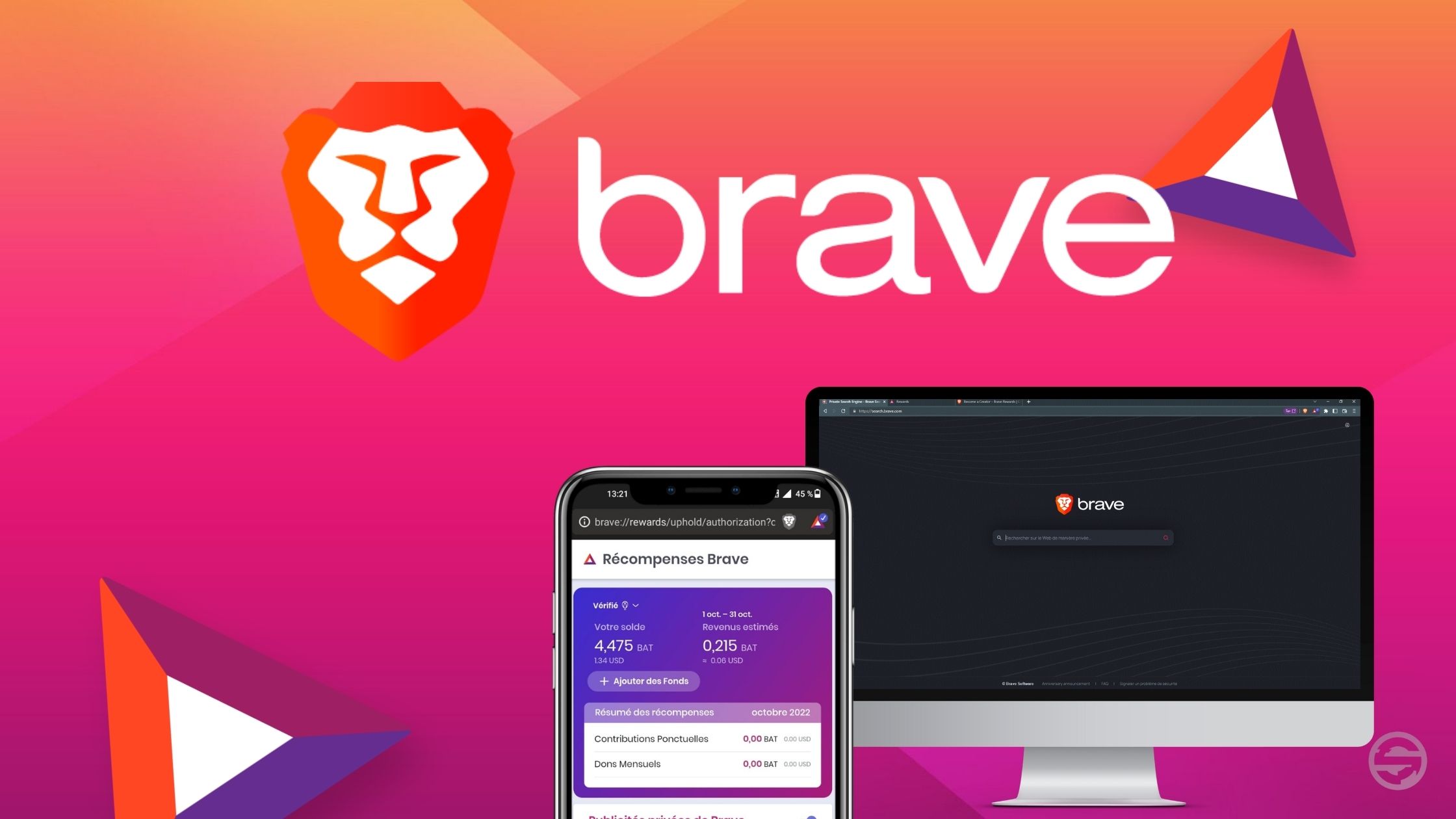
Table of contents
Every day you have to use a search engine. Why not earn cryptocurrency while browsing the web? Thanks to Brave, it's possible!
Brave is a free and open source web browser based on Chromium. This powerful browser is designed to keep your browsing activity private by automatically disabling website trackers and blocking unwanted ads.
Brave Download
Brave is compatible with Windows, macOS et Linux. It is also available as a mobile application by visiting Google Play Store or the App Store. Synchronization between different media is possible.
- For the download, go to the site of Brave.
Installing Brave on Windows
After downloading Brave, click on 'Run' or 'Save' the installation file. If you chose 'Save', double-click on the download to start the installation. Once the installation is complete, a Brave window will open. Next, set Brave as your default browser. To do so, go to Settings then First steps and click on use by default. Start browsing the web and earning cryptocurrencies.
Installing Brave on macOS
- After downloading Brave, open the file. In the window that opens, find Brave and drag it to the 'Application' folder. Next, set Brave as the default browser. To do this, go to Settings at 'Getting Started' and click on 'use as default'.
How to generate cryptocurrencies with Brave?
The rewards generated on Brave come in the form of BAT (Basic Attention Token). The Bat is the native token of Brave, and like other cryptocurrencies, its price can fluctuate. To learn more about BAT price history, visit Coinmarketcap.
There are three ways to earn rewards using Brave:
1. Earn BAT using Brave
As a Brave Browser user, you can earn rewards in the form of BAT (Basic Attention Token) by simply opting in to receive privacy-preserving advertisements in the form of notifications.
To activate Brave Rewards, open a Brave page, click on the small triangle-shaped BAT Logo at the top right of your screen, and then click on the small nut. Enable 'Brave Private Ads' and then choose how many ads will appear. You can view 0-10 ads per hour.
- BAT earned in this way will be stored in an in-browser wallet and can be exchanged for other cryptocurrencies or fiat currency (⚬ or $).
2. Earn BAT as a creator
As an internet content creator, blogger, streamer, podcaster or youtuber, you can earn rewards in the form of BAT (Basic Attention Token) by receiving donations from your users.
To do this, you must join the Braves Rewards program for content creators. This program allows Brave users to support content creators by donating BAT. These donations can be made manually or automatically by setting a monthly schedule.
To generate proofs as a creator, go to Brave Rewards Creators.
- Once registered, by clicking on the '+' button you can add your site or channel and even your Twitter account. Once your Twitter account, site or YouTube/Twitch channel is verified, you can start receiving BAT donations from other Brave users.
3. Earning Bats as a referrer
When a content creator registers at Brave Rewards Creators, he/she automatically receives a referral link. By using this link to invite friends or new users to download Brave, you can earn multiple BATs for each new web browser that uses your referral link to download Brave.
BAT earned in this way will be stored in your wallet and can be exchanged for other cryptocurrencies or fiat currency.
How do I remove my BATs?
If you want to withdraw BAT, you will need to register for a crypto wallet Uphold or Gemini. If you don't have an Uphold or Gemini crypto wallet, you can create one from Brave. Once your wallet is created, you can exchange BAT for other cryptocurrencies. You can transfer them to an exchange of your choice that supports BAT. You can also convert them into local currencies (⚬ or $) to deposit them in your personal bank account.
Click here to create an account on Uphold and receive $20 in Bitcoin for your first deposit of $250 on Uphold (terms and conditions of the referral program).
If you don't plan to withdraw your BAT as fiat currencies, you can set up the in-built Brave browser wallet or link another browser wallet like MetaMask. Thus, you can use your BAT tokens as cryptocurrency. You can also exchange them for other cryptocurrencies or earn interest by staking.
To withdraw your BAT, click on the triangular BAT Logo at the top right of your screen. Then click on the 'Verify' tab, then on 'access my Uphold or Gemini account'. Log in to your account, convert your BAT to your local currency and fill in your bank details to receive your rewards in fiat currency.
Brave, a new way to search the web
Besides generating some money online, Brave does not collect or store any private user information. This completely free browser respects your privacy and offers you high-performance and secure online browsing.
Sources : https://brave.com - https://creators.brave.com/sign-up - https://basicattentiontoken.org/static-assets/documents/BasicAttentionTokenWhitePaper-4.pdf - https://coinmarketcap.com/
Disclaimer : This is not financial advice. The site aims to inform readers about various DApps. Any type of investment involves risk. Do your due diligence and do your own research on the projects featured on the site. Act as a good father and do not invest more than your objectives or financial means allow you. In this regard, read our page: Warning about virtual currencies.
Some articles on the site contain affiliate links and using them to register from the site allows the development of the site by collecting commissions. By doing so, you also make yourself eligible for a welcome bonus such as a voucher or fee reduction, for example.



 Browse2Earn
Browse2Earn 2023-02-19
2023-02-19
